
Which is Better? HTML or WordPress? If you were curious, you’ve come to the right place. In this article we will explore HTML and WordPress, compare them, and educate you on their pros and cons. Ultimately, the goal of this post is to give you a deeper understanding of both technologies. And hopefully, after finishing this article, you will have an easier time deciding on which to use for your website.
What is WordPress and HTML?

WordPress is a type of website software known as a Content Management System (CMS). It was originally built to empower blogging. Over time however, this technology has expanded and adapted to suit a wider range of needs. It is best used for websites that update on a regular basis, like blogs and business websites. WordPress offers many features that are missing from standard HTML websites, like plugins, user registration, and comments. WordPress stores its content in a database and dynamically populates templated pages, unlike HTML, which uses .html files.

HTML (Hyper-Text Markup Language) is a markup language used by the web browser to display content. It is used in conjunction with CSS (Cascading Style Sheets) and JavaScript (a programming language) to build static or interactive web pages. Over time other technologies have become more popular, but at the end of the day, HTML is still king. It is the foundation of the internet, after all.
Pros of Using WordPress
WordPress is a Low Code Platform
What does “Low Code” mean, you ask? In lay-mans terms, it just means you don’t really need to know programming in order to use built a website. WordPress is so simple, even a monkey can use it! Well not really, but you get the point. WordPress lets you publish content online without fussing over HTML, CSS, and the dreaded JavaScript. But if you’re interested in customizing things to a greater extend, you will have to learn them, or maybe hire a developer instead. The good thing is, for most people, customizing WordPress beyond the standard installation won’t be necessary. And if for some reason you do find yourself needing to customize a certain aspect of your site, you can find many guides online that will help you
The WordPress Setup Process is Simple
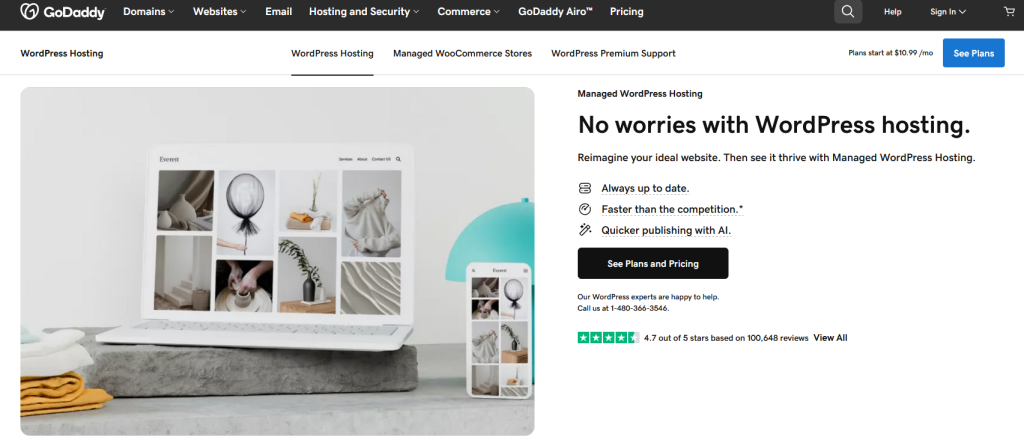
There are several ways to create a WordPress website. The most common and simplest method involves purchasing a dedicated WordPress hosting package, and then clicking a few buttons. Web host providers like GoDaddy sell this kind of deal in different flavors and tiers. This option is most beneficial to people who are less tech savvy. Buying a WordPress package leaves little room for error during the setup process. The other, lesser used setup process requires usage of the command line to access the server, upload the files, run the scripts and make necessary configurations. This way offers a greater deal of customization during setup, but at the same time it also asks you to be comfortable with the command line and servers. If you aren’t a web developer, I suggest going with the first option.
The WordPress User Interface is Easy to Use
Without getting too much into it, for the most part, the WordPress user interface (UI) is pretty straightforward. Many advanced options and features are accessible at the press of a button. For example, changing the site color scheme is a button click away.
Building Pages with WordPress is a Breeze
WordPress saves you a lot of time by letting you build pages with templates and WYSIWYG (What You See Is What You Get) drag and drop editors. Many WordPress enthusiasts, developers, designers and hobbyists recommend using a third party page builder. That one included with WordPress is bare bones and very restrictive. Builders like Elementor are free, and include advanced features like collapsible drawers, image and video carousels, status bars and more. All of which can be added without writing a single line of code.
Author’s Note: The more advanced / useful blocks are unfortunately locked behind a paywall. Good news though – you can still make a great looking site for free! And if you ever decide to learn programming, you can build your own blocks so you don’t ever have to pay!
Thousands of WordPress Plugins at Your Disposal
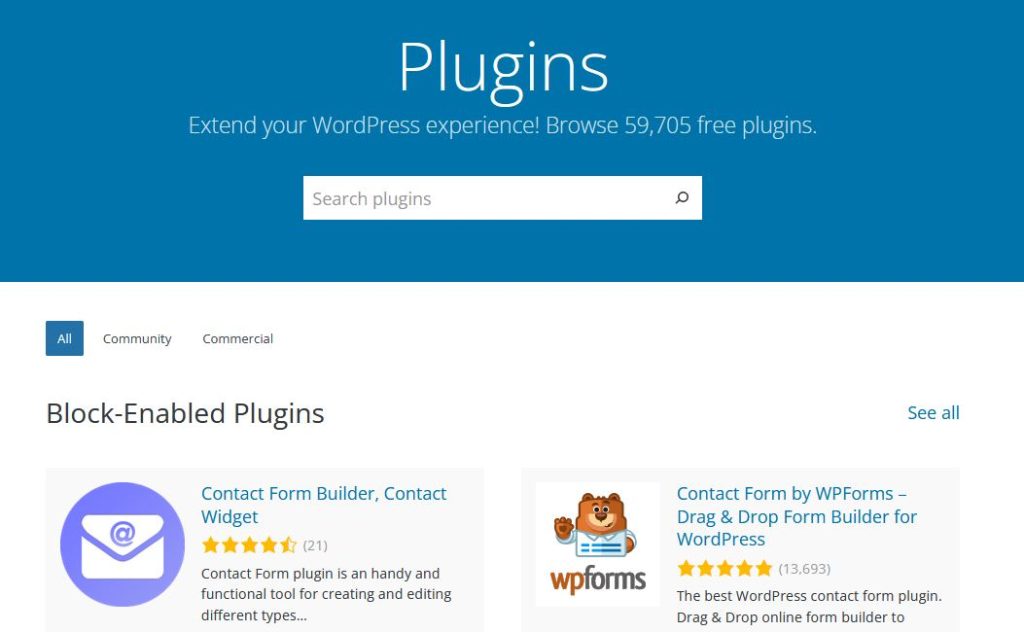
If there’s a feature you want on your website, there’s probably a plugin for it. Simply put, plugins are programs that can be installed on your WordPress site that enhance its functionality. They can be as simple as adding social media share buttons to each blog post, or as advanced as an entire security system. Plugins offer limitless customization, are easy to maintain, receive regular security updates, and best of all, are (mostly) free!
Great for Blogging & Websites that Update Constantly

If you think your website will undergo constant maintenance , WordPress is definitely the way to go. In fact, that’s the reason why the platform was built. Without WordPress, you’d have to go into the code every time you want to change something, like business hours for instance. If you want to make a new blog post, you’d have to re-use a HTML template and add the content line by line. WordPress gets rid of having to do all of that completely by keeping you in the CMS. Overall WordPress is easy to use and saves lots of time. So why wouldn’t you want to use it?
Cons of Using WordPress
Things Can Break Easily

It goes without saying that the more parts involved with something, the more likely something breaks. WordPress is no different. Generally speaking, its a relatively stable platform. But if you start experimenting with back-end settings in the dashboard, you might break plugins or even entire pages. In more extreme cases, you can down the entire website! This kind of issue can be completely mitigated by refraining from snooping around. Most people wouldn’t dare touch something they aren’t sure of, but since we are going over the cons, we can’t skip over this. Especially because this sort of thing is almost impossible with HTML websites.
WordPress Sites are Vulnerable to Hackers

WordPress sites are under a never-ending siege by hackers. The sad truth is, even websites that don’t get much traffic are at risk. Big or small, they attack them all. Why does this happen? Well, why wouldn’t it when WordPress makes up 43% of the internet? Even large corporations like Time, Disney and Bloomberg use it. Knowing this, how could any hacker NOT want to try and crack WordPress’ security? Hacking is a very lucrative business! Could you imagine how much damage someone can cause by gaining unauthorized access to a website?
Anyway, despite being a prime target of bad actors, WordPress, if used correctly, is safe to use. The development team rigorously updates the software on an ongoing basis to patch vulnerabilities, so there’s no need to worry as long as you keep WordPress up to date.
Remember: Security starts with the end user. WordPress sites aren’t usually hacked through unknown exploits, but instead through user error, like phishing and social engineering.
WordPress Plugins can Compromise Site Security
Following up on the previous point: WordPress plugins are in need of constant maintenance due to exploits. Developers usually do a good job patching them, but the possibility of your site being compromised through an outdated plugin is always there. That’s why its imperative that you keep them updated at all times, and if possible, keep their usage to a minimum. The more plugins you have, the more possible attack vectors you create!
WordPress Loads Slower than HTML

There’s a lot going on under WordPress’ hood. Unlike HTML, WordPress sends many requests to its host server. These can pile up or conflict with each other, resulting in extended load times or worse, crashing! The longer people have to wait when using your site, the more likely they are to leave. Long loading times also negatively effect SEO (Search Engine Optimization). That’s right, Google takes loading times into consideration when ranking websites!
Now does this mean WordPress isn’t worth using? Absolutely not. Despite the negatives, many companies still use WordPress as the base of their web presence. Will using WordPress hurt your discoverability online? Well, It depends on how you build the website. If you fill it with resource intensive plugins and content that isn’t optimized for the web, obviously your page speed and ranking will suffer no matter what. Which is why I highly recommend engaging in best practices regardless of what technology you choose.
Pros of Using HTML
Cheaper Hosting Fees
One advantage HTML sites have over WordPress sites is that they are cheaper to host. WordPress requires more processing power and storage space than HTML. For smaller websites, the difference in price isn’t noticeable, but when your site scales, you could be looking at a wider range in cost. For example, you could spend up to $10 or more a month hosting a WordPress site on various web host sites, or pay $5 a month for hosting on Digital Ocean without being locked into a contract.
Authors Note: If you’re feeling really cheap, you could even host your site for free with Github pages.
Set and Forget Style Website
If updating your website regularly isn’t a concern, consider opting for HTML over WordPress. HTML requires way less maintenance than WordPress, which receives mandatory security patches every few weeks.
Super Fast Loading Times
HTML websites are known for being SUPER FAST. This is because fewer requests are made to the server when loading a page. As long as you aren’t using third-party scripts, you can expect HTML sites (if built properly) to load almost instantly. An optimized website benefits both users and owners. Visitors won’t feel compelled to leave due to slow loading times, and site owners will achieve higher rankings on Google because SEO considers page optimization.
More Customization Options
Cons of Using HTML
Every Change is Done Through Code
Making changes to an HTML website requires editing the HTML code directly. This is in stark contrast to WordPress, where page editing is typically done in the browser using a WYSIWYG editor or Text Editor
Limited Initial Functionality
Out of the box, HTML sites have more limitations in terms of site functionality. Advanced features often require JavaScript and back-end programs written in Ruby or Python. In contrast, WordPress includes advanced features automatically like post sorting and user registration. Additional functionality is one click away with Plugins. You don’t get that with HTML.
Longer Development Times

Sites built with HTML require more time to develop because everything must be coded manually, unlike WordPress where tasks are streamlined. For example, creating a new product page in HTML involves manually editing existing code line by line. In contrast, WordPress offers efficient editing through a robust WYSIWYG or Text Editor. Similarly, updating navigation menus across multiple pages can be time-consuming with HTML. WordPress streamlines this process significantly by dynamically serving pages, reducing the time required for such updates exponentially.
Furthermore, longer development time leads to higher costs.
So Which Is Better? HTML or WordPress?
Honestly, it all depends on your use case. If you’re a small business looking to establish your online presence quickly and don’t have the time or inclination to learn web development and design, consider using WordPress—especially if you plan to regularly update the website. On the other hand, if you prioritize customization, scalability, security, faster loading speeds, and better SEO, then building with HTML might be more suitable.
Alternatively, you could hire someone to build it for you. For more information on WordPress, web development, and web design, check out my blog. If you need assistance, feel free to reach out to me. Helping individuals and small businesses establish an online presence is my specialty.
